 Ed von Satoshis Kids
Ed von Satoshis Kids
Get started with SatoshisKids.org in less then one minute with Lightning Login!
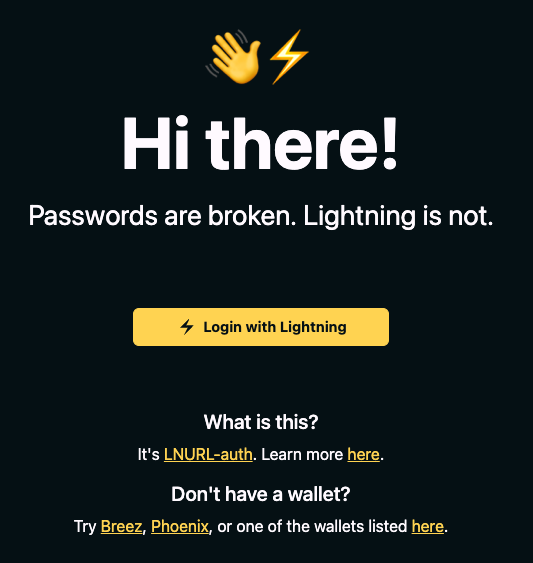
1. Go to 'Login':
2. All common lightning wallets are supported. Choose your wallet on your phone, scan the QR-Code, press 'OK' on your device and you are logged in:
3. Go to 'Profile' and choose 'Create Author':
4. You must upload a picture and choose a name. Additionally, you may paste a lightning address so you can receive sats immediately after posting your first article! When you are done, press 'Safe'.
5. Now you are ready to go. You can post articles on Explore ₿ and Teach ₿. If you select a section, you must fill out all info and upload a picture for the article. Check out the attached example:
IMPORTANT: If you are done, safe your markdown file on your desktop so you have a copy and don't lose your article.
Free giveaway of 21K sats to the first 5 authors that post an interesting article about education and bitcoin in English. If we like your article, you will get 21k sats to your lightning wallet!